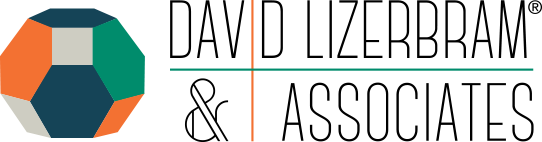There’s a lot of speculation that live-streaming apps like Periscope, which is owned by Twitter, will be a big part of the next wave of social media. What do Periscope users need to know to stay out of legal trouble? This blog post can’t cover every last potential issue, but here are a few important things for Periscope users to know.
What is Periscope?
Periscope is one of several apps that allows you to stream video live from your mobile device. The way Periscope is currently set up, the live broadcast will last for 24 hours. After that, it can’t be discovered or replayed. However, you can save the video stream to your device and use it however you’d use any other piece of video.
Want to learn more? Download the app and check out my ‘Scopes (that’s what the cool kids call them, right?) via @davidlizerbram
CLICK HERE TO DOWNLOAD PODCAST LAW, A FREE EBOOK
Lots of folks are discovering how to use Periscope for business, so it’s important to know the rules of the road. Let’s go through 5 Legal Tips for Periscope:
1. Don’t Stream What You Don’t Own
A controversy erupted earlier this year when people were using the newly-launched Periscope to stream the Mayweather-Pacquiao fight. People who hadn’t paid for the Pay-Per-View were getting free streams over their phones. Periscope will have to respond to this issue, as they’ve received legal notices from companies like HBO (who were upset about people streaming Game of Thrones.)
Some events are also banning Periscope. I was streaming from outside the 2015 San Diego Comic-Con, but I obeyed the stated rules and avoided streaming from inside the Convention Center…although plenty of other people were doing just that. I can’t tell you how many people I saw on the convention floor holding up their phones with the distinctive Periscope hearts streaming away.
Hearts are how Periscope viewers show their appreciation for the content they’re viewing, like so:

What are the consequences for an individual who live-pirates this kind of content? It’s certainly possible that the content owners will go after individual users, particularly people who do this on a regular basis. Will we see copyright lawsuits against individuals?
More likely, Periscope will simply be pressured to shut down accounts from abusers. So if your Periscope account is important to you (and if you’re using it for business, it certainly is), you’re better off following the rules.
2. Music is an Issue
Much like with podcasts, YouTube, or any other social medium that relies on user-generated content, you need to be sure that you own the music that you use.
From my blog post on music in podcasts:
Music Copyright 101
When you hear a recording of a song, there are, most likely, two separate copyrights embodied in that song – the copyright in the musical composition (the words and music) and the copyright in the sound recording. We all know that there are often many different versions of the same song, sometimes recorded by different artists at different times. Well, each of those versions contains the same underlying musical composition (the “song,”) but each also comprises a unique sound recording.
If you’re out and about and you flip on Periscope for fun, there may not be much liability associated with whatever popular music is playing in the background. But, if you’re using Periscope for business purposes, be careful about using recorded music (such as a theme song for your Periscope streams) unless you have the proper licenses for both the song and the composition.
Music licensing can get very complicated very fast, so the best practice is to find a good entertainment attorney who can help navigate through these issues with you.
3. Think Before You Hashtag
Hashtags are as important to Periscope as they are to Twitter and Instagram. Hashtags are a crucial tool to help other users discover your content.
By all means, feel free to use common terms as hashtags: #business, #fitness, #comedy—all good.
Be careful, however, if you’re using hashtags associated with other companies, especially your competitors. Let’s say you’re using Periscope to promote your organic food truck. The hashtag #McDonaldsSucks might just get you into trouble. Big companies don’t look kindly on those kinds of uses of their trademarks.
Want more details? Watch out for my upcoming blog post Trademark Question: Can You Use Another Company’s Trademark As A Hashtag?
4. Respect Privacy Rights
Broadly speaking, there’s not a right to privacy in public places. If I’m taking a photo of the Empire State Building, and you happen to be walking by, you can’t object (under most circumstances) to my printing the photo and hanging it on my wall.
But there is a “right of publicity” if your image is being used commercially. So if you’re using Periscope in a manner that’s even somewhat related to your business, you’re better off obtaining a release from anyone whose image (or other distinctive traits, like a singer’s voice) is captured on the stream. Of course, this can be challenging, given that Periscope streams live. If someone’s in the distant background, or only on the stream very briefly, there may not be an issue—but you’re taking your chances.
Want to stay out of trouble? Avoid streaming for business purposes from a public location.
5. Get Permission to Use Someone Else’s Voice or Image
This last tip is related to the issues discussed in Tip #4. If you are planning on using someone’s voice and/or image, you need their permission. It’s one thing if someone happens to pass by while you’re Periscoping—the use might be incidental, or they may never even know about the stream. But if you go out of your way to use someone else’s voice or image, that could be a problem.
Want to pull up a clip from a YouTube video and then react to it during the stream? You might be incurring legal liability. There could be copyright issues and right of publicity claims. So be sure to ask nicely before you “invite” someone else onto your stream.
Follow these tips and you should be Periscoping away without any problems. Enjoy exploring the medium, and be sure to let me know your handle so I can check out your streams.